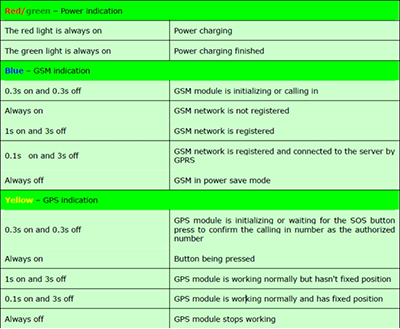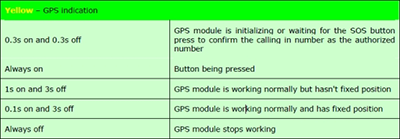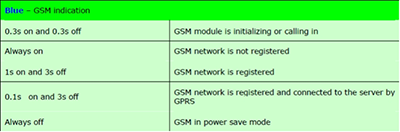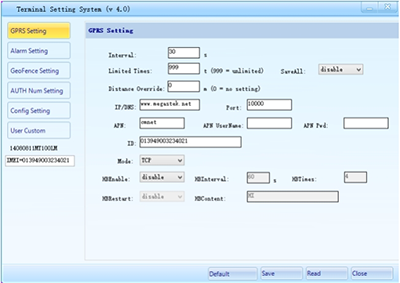A Device ID (Server device ID)
SMS Command:$sms,000000;w004,ID;!
Note: No blank space; Only English texts&digits.
Device ID:ID that server provides. Megastek server ID is IMEI or blank ID for MT-60,MT-60x,MT-70,GVT-800,GVT-900. Input correct correct device ID, otherwise can not go online.
GPRS Interval
SMS Command:$sms,000000;w005,Interval;!
Note:No blank space; Only English texts&digits.
Interval:Input GPRS interval(1=30s,2=60s,3=90s…).
GPRS Mode(Transmission Control Protocol)
SMS Command:$sms,000000;w009,Mode;!
Note:No blank space; Only English texts&digits.
Input correct GPRS mode, otherwise can not connect to server. Megastek server only support TCP.
Mode:Server Transmission Control Protocol (0=Disable 1=TCP2=UDP).
A Please check if GSM is registered
Device can accept in-coming call; blue LED 1s on 3s off.
Please check if SIM card is shut down or run out of credit.
Transfer SIM card to mobile phone for checking.
Device no reply SMS.
Please make sure if sim card is with SMS service.
Please make sure SMS is started with ‘$’; if not, device won’t reply, regard it as spam.
There are several cases for failed SMS setting:
Correct SMS:$sms,000000;w0003,www.megastek.net,10000;!
Device reply:$860719020336016;w003,OK;!
Wrong SMS:$usb,000000;w003,www.megastek.net,10000;!
Device reply:$860719020336016;format error;!
Wrong SMS:$sms,123456;w0003,www.megastek.net,10000;!
Device reply:$860719020336016;password error;!
Wrong SMS:$sms,123456;w0003;!
Device reply:$sms$860719020336016;w003,FAIL;!
Wrong SMS:$sms,000000;w003! (missing ‘;’)
Device reply:$860719020336016;!